Install virtualization on your QNAP NAS
Today I want to show you how to install and start your first VM on your QNAP NAS.
For this, we will need to install the virtualization station apps from QNAP which turns your NAS into an appliance server.
Requirements
Overview
So basically on one side we have the QNAP system with the data volume disk which I would say hardware and on the other we have all applications that you may want to run on the NAS. Between the 2 side virtualization station is going to manage the I/O and relay all information from one layer to the other.
vSwitch will finally compact packets and send directly to the right virtual switch.
See the example below
Virtualization Station Installation
Let’s go on your NAS http://<your IP>:8080 or http://<YourQNAP_NAS_NAME>.myqnapcloud.com:8080 if you are not on the same network.
Click on the apps store
Search for virtualization station and click on Install.
Select a default folder and NIC’s you want to use.
Once Virtualization station is installed, we will be able to access the hypervisor via the port 8088.
Create your first VM
If you want to install your VM based on an ISO, click on create VM and choose a VM template depending on what resources your applications will need.
Browse for your ISO as below and select the right NIC
You will then have to mount your ISO and boot on it.
Import a VM
Click on Import and select from your PC or NAS option depending where your ova image is.
Note: You can download images from the bitnami stock.
Export
You have also the option to export your VM to a different NAS or cloud
QNAP only allow you to export in .qvm or .ovf format. I would suggest to use ovf as it is more open.
Accounts Management
You can grant access users to specific VM as below
Device Management
Device Management allow you to edit every single VM you have on your NAS (HDD/NIC or even video connection type)
In conclusion, I fund the QNAP apps really user-friendly especially the device management part

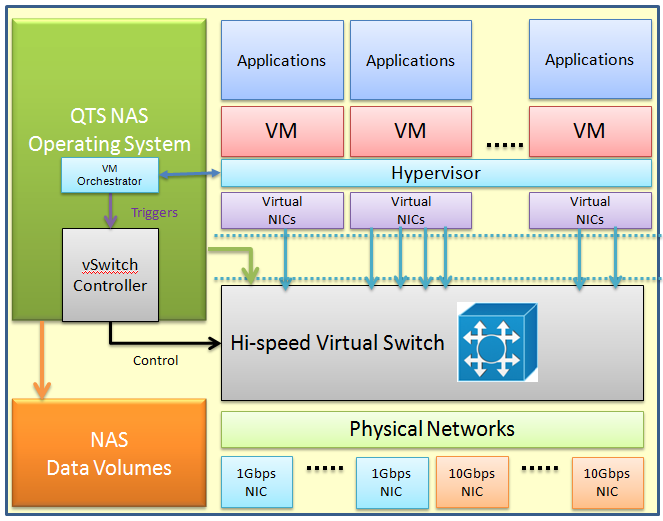










 Previous Post
Previous Post Next Post
Next Post
you’ve got an awesome weblog right here! would you wish to make some invite posts on my weblog?
Thanks mate