New Compliance system for Office 365
Hi guys,
I just fund a very easy and useful way to setup policy in order to comply with privacy/banking information while working on the cloud.
Today Office 365 has improve the way for admin to protect critical information which is really great!
So let’s get started
Open your Office 365 Portal and go to admin center > One Drive. Click on Compliance
Click on create a new Policy.
From there you can chose plenty of information to track such as Bank details, Tax file numbers… You can even chose to customize your own template.
Click on next when you feel ready.
Next step is to decide whatever actions to take when system detect critical information sent over from OneDrive/Outlook…
I fund the default policy to be strong enough as it warn people when sending critical information and notify admin when people are doing it too much.
Office 365 allows you to customize the level of restrictions and that’s always a good thing as every organisation is different and evolve.
Checkout Microsoft website for more.
Thank you for reading and see you next time!
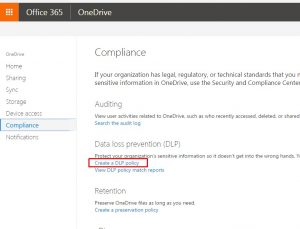


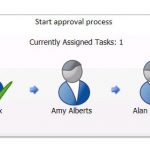 Previous Post
Previous Post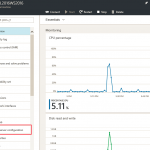 Next Post
Next Post