How to create a simple service request based on Sharepoint
Sometime keeping simple makes it better. Let’s take a look at the perfect example.
Someone working by himself as an IT support officer might have really hard time to pick up calls from anywhere and spending time on the phone in order to identify the issue.
Now I had a look at SharePoint which comes with Office 365 and asked myself. Why not using SharePoint as an help desk portal where employees can post & track there IT issues?
I did not want to develop a complex solution and thought that the only 3 status (open/in progress/complete) would be enough. Here is the process we are going to use:
- A person create a ticket for an issue to be fixed which will be logged on the system, send an email to IT Support + requester as copy.
- IT Support receive the email, work on it and update case with information.
- IT Support might close case with a status “resolved”
- This will automatically send an email to requester for approval. If issue is still on going he might re-changed status and add his own comments otherwise he can mark as completed.
SharePoint indeed provide a workflow which follow this process above.
Fore more details on how to do it, please watch this Youtube video.
 Previous Post
Previous Post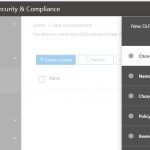 Next Post
Next Post